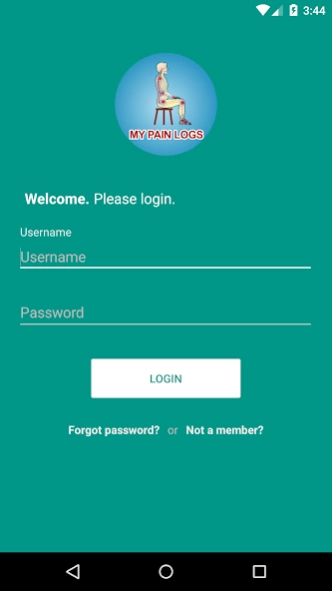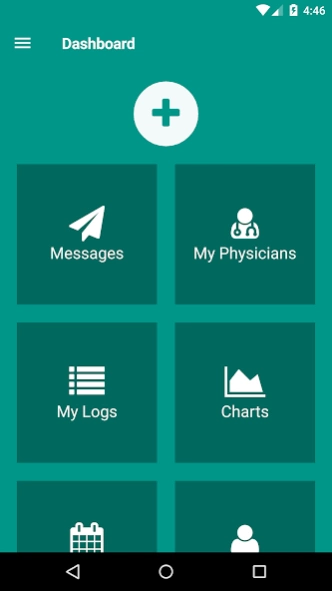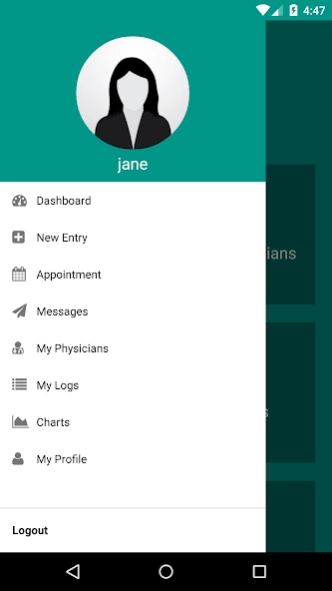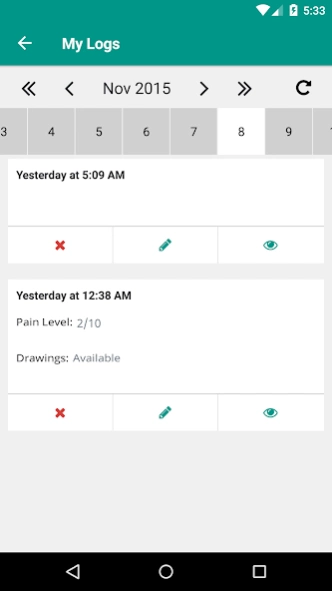My Pain Logs 1.8.1
Free Version
Publisher Description
My Pain Logs - Track your pain, symptoms, triggers & share with physicians using mobiles
My Pain Logs allows you to quickly and easily keep detailed record of your pain, symptoms, triggers, medication, activities and pain location drawings. You can find physicians near you and share your pain logs with using mobile devices and computers, treatment specific to your condition. You can communicate with physicians prior to sharing your information and discuss your condition via in-app messaging or phone.
These are the offered features:
– Log a pain entry to track details surrounding pain: pain level from 0-10, general happiness and symptoms.
– Draw the pain, tingling and numbness locations on a body map.
– Log possible aggravating (trigger) factors and reliving factors.
– Easily log the influences of pain in your daily activities, private life, mood, sleep and overall in scale of 0-10.
– Log any surgeries, procedures and medications.
– Keep track of your sleep.
– Easily review all of your pain history.
– Comparison of different aspect of pain in interactive charts.
– Easily find physicians near you and share your pain logs.
– Communicate with physicians using in-app messaging system.
– Access your pain logs, make new entry from any platform using our native mobile apps for Android and IOS and webapp (http://mypainlogs.com) for everything else.
About My Pain Logs
My Pain Logs is a free app for Android published in the Health & Nutrition list of apps, part of Home & Hobby.
The company that develops My Pain Logs is Subinprara Infotech Inc. The latest version released by its developer is 1.8.1.
To install My Pain Logs on your Android device, just click the green Continue To App button above to start the installation process. The app is listed on our website since 2016-04-01 and was downloaded 1 times. We have already checked if the download link is safe, however for your own protection we recommend that you scan the downloaded app with your antivirus. Your antivirus may detect the My Pain Logs as malware as malware if the download link to com.mypainlogs.app is broken.
How to install My Pain Logs on your Android device:
- Click on the Continue To App button on our website. This will redirect you to Google Play.
- Once the My Pain Logs is shown in the Google Play listing of your Android device, you can start its download and installation. Tap on the Install button located below the search bar and to the right of the app icon.
- A pop-up window with the permissions required by My Pain Logs will be shown. Click on Accept to continue the process.
- My Pain Logs will be downloaded onto your device, displaying a progress. Once the download completes, the installation will start and you'll get a notification after the installation is finished.